
ARBUTUS 9 Latest Release
Sentiment Analysis | Clusters | Smart Query | Data Categorization | Outliers
Arbutus 9 features AI/ML analytics for insights, predictions, & advanced analytics, bundled with data security, and user-friendly design. It integrates seamlessly and scales to fit businesses of all sizes.
AI/ML SmartApps
Access integrated AI-powered analytics with a click of a button.

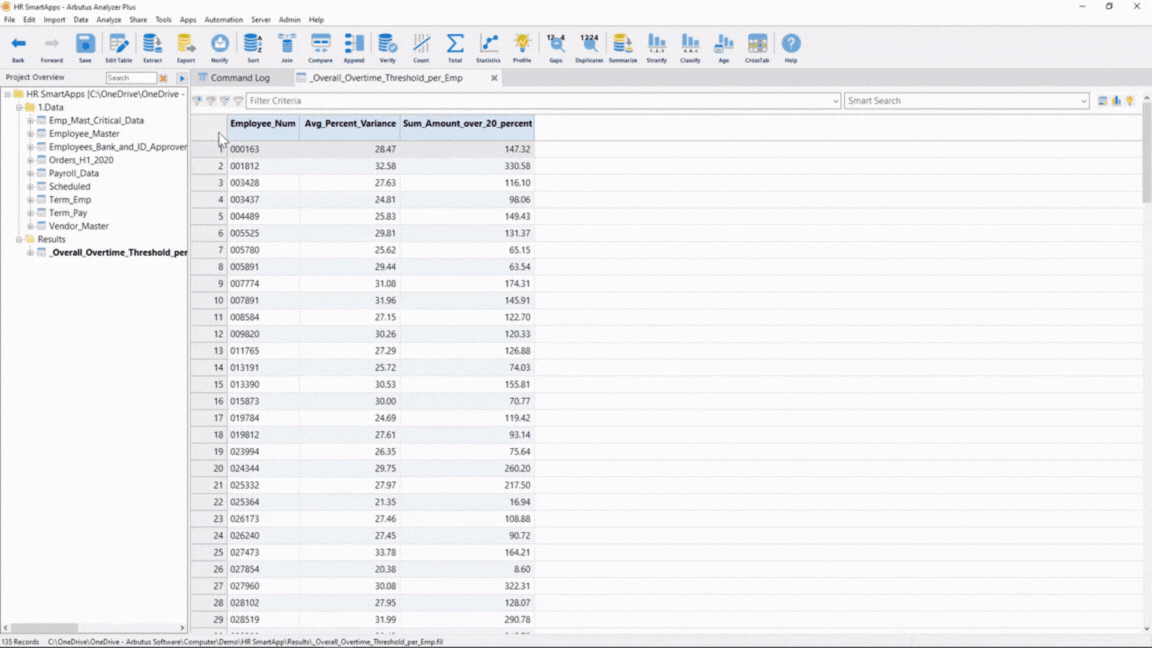
HR SmartApps
-
New analytics suite focused on the Human Resource area
-
Out-of-box interactive data analytics based on best practices
Results Manager (RM) Forms Data Mapping
-
Expanded configuration and control of how results are fed into RM
-
Increased customization and flexibility in data handling

New Product Announcement:
Arbutus DQM
Strengthen your data quality management processes by embedding Arbutus DQM into one or more of your critical systems.
Key Highlights:
-
Can be used for either short-term, project based DQM or as a long-term data quality solution.
-
Assess your data and create your data quality tests with just a few clicks. No coding needed to created advanced data quality tests.
-
Manage and automate data qualify tests to run as often as needed: from once a minute to once a quarter.
-
Easily establish frequency of data quality tests and adjust as needed.
-
Arbutus DQM can be fully integrated with Results Manager. Data quality findings can automatically trigger one or more data quality remediation processes.
-
Manage data quality issues in one place.
-
Easily see trends/patterns in data quality issues over time.
-
Arbutus DQM is an integrated part of HUB
-
System can be up and running up within hours or days.

Arbutus 9 - More Features - Functionality You Will Love
Improved User Interface for Data Preview
Easier to see which data source is being previewed in Workflow. Improved formatting of preview data. More intuitive user interface when previewing data n workflow.
Function that Converts DateTime Fields
Converts a datetime value or expression into a character string.
WeekNum Function
Returns week number in a calendar year based on Date field.
Support for SSO
Single sign-on now supported between Analyzer and HUB. Better IT management of server connection and authentication.
Data at Rest Encryption
Option to have output files automatically encrypted when using Analyzer Plus (local) or HUB (server).
Increased data security and alignment with organisational standardss.
Improved Directory Command
Simplified use of Directory command without command line syntax.
Support for Multi-Line SQL
Simplified SQL query editing for developers.
Set Default Export Type
Export command automatically uses preferred Export type. Work more efficiently by eliminating manual changes to the Export command.
Enhanced EOMONTH Function
New +/- months parameters for testing controls that rely on date-based cutoffs
Export Registry to Profile.txt
Users can now export their server profile information to a profile.txt
Native Connectors for SQL Server and Oracle
Support for native connection to give faster, more secure loading of data. Achieve faster importing of Oracle and SQL Server data.
Better Control of Append Output
Easier management of Append results location.
Arbutus gives you analytics solutions that best meet the challenging demands you and your team face. You can become better advisors to the organisation through progressive and complementary analytics that drive assurance in business data, processes and controls.
-
Perform and support deep data analytics more simply
-
Achieve audit mandates with less cost and greater efficiency
-
Collaborate and share better
-
Overcome data issues and reliance on IT
Arbutus Overview
Arbutus is read-only, so the integrity of your data and analysis is assured. And the Command Log documents everything you do.
-
Over 200 Pre-Built, Audit-Specific Functions and Commands
-
Easily Combine, Harmonize, and Restructure all your Disparate Data
-
No File Size Limit
-
Comprehensive High Performance Analytics for Power Users
-
Intuitive data analysis capabilities for newer or less technical users
Arbutus Analyzer is a powerful data access and analysis solution
that auditors, business analysts, and fraud investigators use to
access and analyse data quickly and simply. Its robust performance
and easy to use features give you the shortest route to answers in
your data. Analyzer is used as part of a desktop-based analytics
approach that gives users of all levels the ability and confidence to
perform difference-making analysis.
Arbutus Hub is the foundational component of the Analytics Enterprise Edition, as well as an optional, but key part for Fraud Detection, Cost Recovery and Data Solutions. The Arbutus Windows Server is used to support a number of important capabilities that benefit from having a centralised platform.
Some of the capabilities that the Windows Server enables include:
-
Setting up and managing scheduled analytics
-
Scheduling off hours access to production data
-
Maintaining all sensitive and important data on secure servers
-
Additional processing performance for big data files
-
Offloading of time-consuming analytics from production or desktop environments
-
Systematically managed your results
-
Share your findings across your organisation within Arbutus
-
Worldwide access to data, tests and results
Arbutus SmartLink is a powerful add-on component to the Arbutus Enterprise Edition that gives users direct, independent access to SAP® ERP data. It is a flexible, cost-effective way to access and analyse SAP ERP data as part of a centralised analytics solution. As part of the Arbutus Windows Server, SmartLink enables users to have fewer limitations to efficiently deploy their specified reporting and analysis requirements. Specialised analyses can be quickly and easily developed to compare data between SAP systems, or between SAP and non-SAP systems, for enterprise-wide analysis.
-
Simple and efficient interface to construct your queries and analysis
-
Option to launch queries on SAP data from Excel or other desktop applications
-
Integrate data with dashboards and data visualisation tools to provide management and users with timely, custom information
-
Create custom queries to access every potential SAP table
-
Find exceptions in data, whether operational, financial, or IT
-
Create analyses that merge SAP data with flat files, databases, and other legacy data sources
Additional advantages from Smartlink:
-
Scheduled and Real-time Extractions
-
Stage SAP Data
-
Simple yet Sophisticated Table Handling
-
Cost-Effective Access to SAP Data
-
Flexible Data Selection
-
Data is Never Compromised
-
Consultant-free Installation – No SAP side Components to Install
-
A Complementary Technology for Business Warehouses and Complex Reporting Needs


Why Choose Arbutus Analytics?
-
In use by over 1000+ organisations worldwide
-
Cost-effective to implement
-
Delivers the fastest implementation on the market
-
Remarkable processing speed
-
Dedicated product development team, focusing on providing cutting-edge analytics and data access solutions
-
Rated 5 Star by real users in Software Advice and Capterra for excellent customer services and support
-
For former ACL users, zero transition concerns and risks
Arbutus Analytics Users



















